



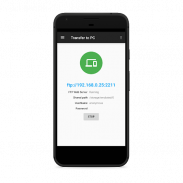
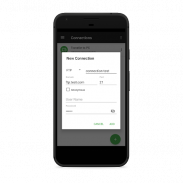

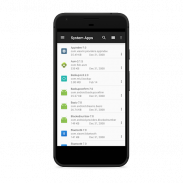
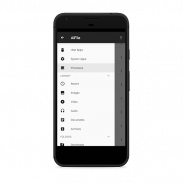
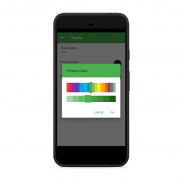
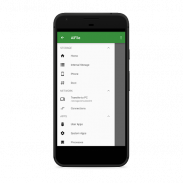
ALFile - Best File Manager ( No Ads Version )

ALFile - Best File Manager ( No Ads Version ) açıklaması
File Manager ALFile is a file management tool (File Explorer) with many features. Just one file manager for all file management needs. VERSION WITHOUT ADS !!
Simple, Small File Manager (only 2-3 Mb), Fast and Efficient and One of the Best File Manager apps in the Google Play Store. Supports RTL and shows folder size across storage. File Manager is designed for all android devices including Mobile, Phablet, Tablet and Android TV. It's designed entirely with the Material guides by Google. Supports all Android versions of Jellybean, Kitkat, Marshmallow, Nougat, and Oreo.
SECURE. We do not take unnecessary permissions.
Featured Features
★ Superior File Manager Complete (File Explorer) This is a Super File Manager that provides all the features of file management including cutting, copying, deleting, renaming, compressing, extracting. You can check the file file details, search fully integrated in the file system.
★ Smart Library File Explorer Categorizes all files to Download from the internet, Bluetooth from nearby devices, Pictures, Images, Camera Photos, Videos, Movies, Audio, Music, Documents (pdf, xls, ppt etc.), Archive (zip , rar etc.) and APK. You can also bookmark all your favorite folders so you can have quick access at any point of time.
★ External Storage File Manager (File Explorer) Access all files and folders of different storage types such as EMMC, MMC car, SD Card, Internal Storage, External Storage, Phone Memory, USB Storage, Flash Drive, Pen Drive, USB OTG (Nexus and Non nexus) with support for the FAT file system. Supports Full Storage Access Framework and copy / paste among all storage
★ Network File Manager Transfer files with FTP Server from phone to PC. All you have to do is open the IP address in the browser and all your files on the phone are easily accessible. You can also share files from your phone using bluetooth, wifi direct other social networking apps etc. You can also browse FTP / FTPS connections now.
★ Cloud Storage Manager All files in Cloud Storage such as Square, One Drive,, Drive, and Dropbox can be managed. You can create folders, upload and delete files. Instantly look at pictures and videos.
★ Root File Manager (File Explorer) for advanced users to explore, edit, copy, paste and delete files on the root partition of phone storage for development purposes. Browse the root folder of the system such as data, cache.
★ RAM & Junk Cleaner - Boost your phone's speed, optimize your phone's memory by freeing up RAM, and provide faster and more responsive devices. Link to Storage Analysis where you can clear your cache and delete junk files.
★ Application Manager and Process Manager Quickly and easily delete some unwanted apps and free up valuable phone storage space. Application Manager helps you save favorite apps to memory and reinstall them when needed
★ Document Editor You can easily edit files on the go. Support for each type of text file like HTML, XHTML, TXT etc. You can also edit files when the phone is rooted.
Other Super Features
☆ File manager to support RTL languages such as Arabic, Hebrew, etc. natively in application design
☆ Application to display Folder size across storage
☆ File Manager for Android TV!
☆ One of the Smallest File Manager in a play store with a size of 2-3 MB only !!
☆ One of the file managers that support accessibility for PwDs
☆ The color of a fully customizable theme for the app and the type of theme to choose from. Dark theme is fully supported. Choose colors that suit you from different colors of material
Dosya Yöneticisi ALFile birçok özelliklere sahip bir dosya yönetim aracı (File Explorer) 'dir. tüm dosya yönetim ihtiyaçları için sadece bir dosya yöneticisi. ADS OLMADAN VERSİYONU !!
Hızlı ve Verimli ve Google'a En Dosya Yöneticisi uygulamalar Play Store biri Basit, Küçük Dosya Yöneticisi (sadece 2-3 Mb). RTL destekler ve depolama genelinde klasör boyutunu gösterir. Dosya Yöneticisi Mobile, phablet, Tablet ve Android TV gibi tüm android cihazlar için tasarlanmıştır. Bu Google tarafından Malzeme rehberleri ile tamamen tasarlanmıştır. Jellybean, KitKat'ta, marshmallow, nugat ve Oreo tüm Android sürümleri destekler.
GÜVENLİ. Biz gereksiz izinleri yapmayız.
Sunulan Özellikler
★ Üstün Dosya Yöneticisi (File Explorer) Bu ayıklanması, sıkıştırarak, silme, yeniden adlandırma, kesme, kopyalama dahil dosya yönetimi tüm özelliklerini sağlayan bir Süper Dosya Yöneticisi tamamlayın. Sen, dosya dosya ayrıntıları kontrol dosya sisteminde tam entegre arama yapabilirsiniz.
★ Akıllı Kütüphane, Bluetooth yakındaki cihazlar, Resim, Görüntü Kamera Fotoğraf, Video, Film, Ses, Müzik, Belgeler (pdf, xls, ppt vs.), Arşiv (zip, rar Explorer internetten indirin tüm dosyaları sınıflandırır Dosya vb) ve APK. Eğer zaman herhangi bir noktada hızlı erişebilir böylece de tüm favori klasörler favorilerinize ekleyebilirsiniz.
★ Harici Depolama Dosya Yöneticisi (File Explorer) erişim, eMMC, MMC araba, SD Kart, Dahili Depolama, Harici Depolama, Telefon Bellek, USB Depolama, Flash Sürücü, Pen Drive, USB OTG (Nexus gibi farklı depolama türleri dosya ve klasörleri ve FAT dosya sistemi desteği ile Sigara nexus). Tüm depolama arasında Tam Depolama Erişim Framework ve kopyala / yapıştır 'Destekler
★ telefondan PC'ye FTP Server ile Ağ Dosya Yöneticisi dosya aktarma. Tek yapmanız gereken tek şey tarayıcıda IP adresi açık ve telefonda tüm dosyalarınızı kolayca ulaşılabilir. Ayrıca Ayrıca artık FTP / FTPS bağlantılarını göz atabilir vs. bluetooth, wifi direkt diğer sosyal ağ uygulamalarını kullanarak telefonunuzdan dosya paylaşabilirsiniz.
★ Bulut Depolama Yöneticisi böyle Meydanı, Tek Drive ,, Drive ve Dropbox gibi bulut Storage tüm dosyalar yönetilebilir. Sen, klasörler oluşturabilir dosya yükleyebilir ve silebilir. Anında resim ve videolar bakmak.
★ Kök Dosya Yöneticisi (File Explorer) gelişmiş kullanıcılar, düzenleme, kopyalama, yapıştırma keşfetmek ve geliştirme amacıyla telefon depolama kök bölümünde dosyaları silmek için. Gibi veri önbelleği sisteminin kök klasörü tarayın.
★ RAM ve Önemsiz Temizleyici - Telefonunuzun hızını arttırın RAM boşaltarak telefonunuzun belleğini optimize etmek ve daha hızlı ve daha duyarlı cihazları sağlar. Eğer önbelleği temizlemek ve gereksiz dosyaları silebilirsiniz Depolama Analizi bağlantısı.
★ Uygulama Yöneticisi ve Süreç Yöneticisi hızlı ve kolay bir bazı istenmeyen uygulamaları silmek ve değerli telefon depolama alanını boşaltmak. gerektiğinde Uygulama Yöneticisi belleğe sevdiğiniz uygulamaları kaydetmek ve bunları yeniden yardımcı olur
★ Belge Editör Kolayca halindeyken dosyaları düzenleyebilirsiniz. TXT vb HTML, XHTML, telefon köklü olduğunda Ayrıca dosya düzenleyebilirsiniz gibi metin dosyasının her tür desteği.
Diğer Süper Özellikler
Böyle doğal olarak uygulama tasarımında vb Arapça, İbranice olarak RTL dillerini destekleyen ☆ Dosya yöneticisi
☆ Uygulama depolama boyunca Klasör boyutu gösterilecek
☆ Android TV için Dosya Yöneticisi!
Sadece 2-3 MB boyutunda bir oyun deposunda En Küçük Dosya Yöneticisi biri ☆ !!
☆ PwDs için erişilebilirliği destekleyen dosya yöneticilerinden biri
☆ uygulama için tamamen özelleştirilebilir tema rengi ve seçim tema türü. Koyu tema tam olarak desteklenir. malzemenin farklı renklerden size uygun renkleri seçin



























